Get started with WingspanAI: activate your account, set up operator codes, and track savings, impact & usage—all from your phone or browser.
1. Activate Your Account
When your MK‑V delivery is scheduled you will receive an email from Monarch Tractor inviting you to WingspanAI. Follow the link to create your username and password. WingspanAI access is included with every tractor.

2. Install the App
Download “WingspanAI” from the Mobile App stores: Google | Apple or sign in at WingspanAI Web (https://wingspanai.com/login) from any web browser.

3. Set Up Farm Profile & Operator Codes

In Farm Profile the account administrator adds employees. Each profile creates a unique operator code that provides keyless tractor access and links drive sessions to each person. Operator codes are unlimited on all plans.
Administrators on Monarch Assist or Monarch Automate plans can create WingspanAI unlimited users, custom teams, and specific permissions. These account features, reports and analytics are not available on the Monarch Essentials plan.
4. Update Farm Details
On Assist and Automate plans, enter current diesel and electricity rates in Farm Profile so fuel and emissions savings stay up to date. The Automate plan adds feed pushing reports for dairy operations. WingspanAI shows the tractor’s financial, environmental, and operational impact with daily, monthly, and year‑to‑date reports.
Enter current diesel and electricity rates (example):
Reports: Year to Date & Monthly (example):
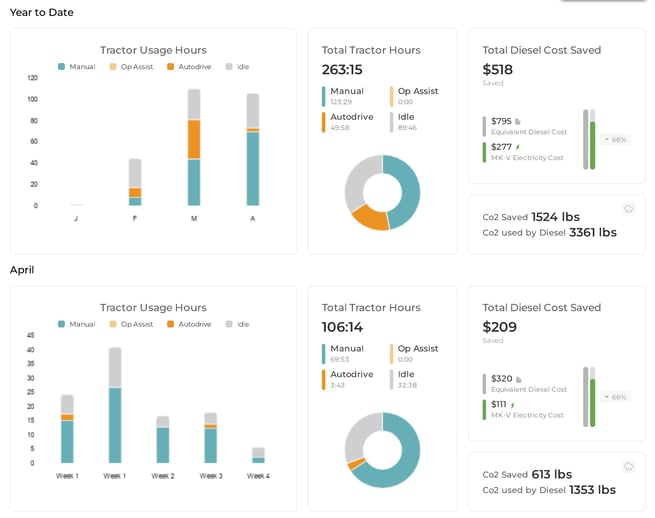
Need help? Contact a Monarch representative or authorized dealer to get the most from digital farming with WingspanAI.
